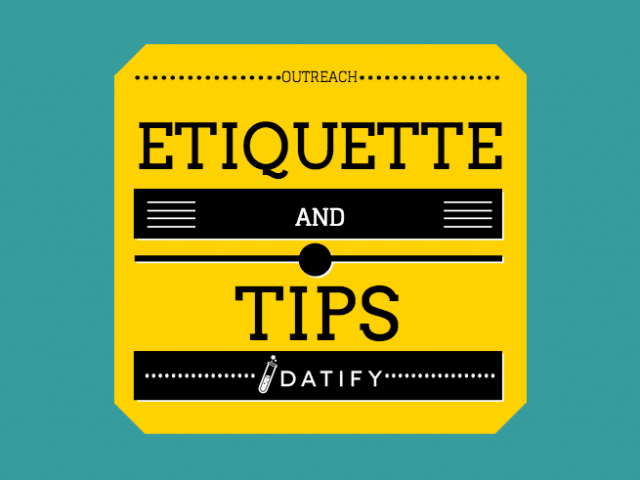Fed up of not ranking for those local phrases? Well its time you did something about it.
It’s safe to say that local search is becoming more and more important, whether you’re a local sandwich bar or a national domino’s pizza chain, a local SEO strategy is key to driving more customers through your shop doors.
Ever since Google’s Hummingbird update landed, users have been seeing more relevant, personalised and even localised based results for searches – Google has got a lot smarter!
Google has released statistics that highlights how important local SEO is for your business:
- Local searches lead to more purchases than non-local searches.
- 18% of local searches on smartphone lead to a purchase within a day vs. 7% of non-local searches.
- 50% of consumers who conducted a local search on their smartphone visited a store within a day, and 34% who searched on computer/tablet did the same.
- 4 in 5 consumers use search engines to find local information.
- 72% of consumers who searched for local information on smartphone visit a store within 5 miles.
This sort of data gets me excited! It makes us realise how important a local search is for your business. I want to cover a few important factors to help improve your local search listings, which ultimately will increase the number of customers coming through your door! Let’s get down to business.
On Page Optimisation
Target Keywords
Picking the right target keywords is important, as it’s how users will find you through search.
Your target keywords must include your target location, which in most cases is where you operate your business. For example, if you are a restaurant in Peterborough, you must choose a long or short-tail keyword with the word ‘Peterborough’ in it. For example Restaurants in Peterborough would be a good short-tail keyword. Ranking highly in a location specific industry depends primarily on the competition you have for that particular keyword.
Perform a Google search for your target keyword + your location, and choose keywords that have low competition but high search volume. If it is a highly competitive industry choose a long tail keyword + location. So if you’re an Italian restaurant in Werrington, which is a village within Peterborough, you could choose ‘Italian Restaurant Werrington, Peterborough’. Targeting a longer tail keyword will get more targeted traffic.
Task:
Find a target keyword + your location
Meta Title and Meta Description
The content in the Meta Title and Meta Description is viewed directly by the users in search results even before they have entered your website. If you search for a keyword associated with your location, you will find search results that feature the keyword and the location in the websites Meta Title and Meta Description.
Optimising your Meta Title and Description is a very important factor. Make sure you include the location specific keyword (as mentioned previously) within 60-70 characters in the Meta Title and within 155 characters in the Meta Description.
Task:
Write a Meta Title with your target keyword + location
Write a Meta Description mentioning your target keyword + location
Heading Tags (H1,H2,H3)
Header tags, also known as heading tags, are used to differentiate the heading of a page from another. The most important heading tag is the h1 tag and the least important is the h6 tag.
Following on from our restaurant theme, a good example of how heading tags should be used is:
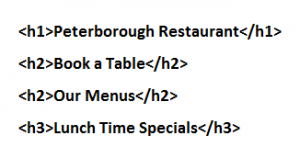
Header tags are another vital on page element that needs to be correctly optimised. Google’s spider will check the keywords that are within the h1 tag as it should indicate to the spider what the page content is about. Remember, the h1 tag is the most important tag and every page should have one.
Task:
Write a Header tag hierarchy for your landing page
Contact Details (NAP)
You have got to make it easy for your visitors and Google to find you. The best way to do this is setting up your NAP, which stands for Name, Address, and Phone Number (Including Local Area Code). This must be in a crawlable format (not displayed as an image!) The most common places to display your contact details are in the header and footer of your website. You can include an email address if it’s applicable.
Optimising Your Content
Optimising your on page content is highly valuable to both Google and your visitors. For businesses that operate within multiple locations, it is recommended to create a landing page for each location. However it is important to create unique content for each of these location landing pages. Otherwise it would only end up as duplicate content in the eyes of Google and might result in a penalty.
Adding a small gallery including photos of your shop front and products you sell is key. A good example for restaurants is a few shots of the top dishes, another great idea is to have up to date pictures of your staff. This way visitors can get a feel for the business before visiting.

Another great feature would be to add a Google map (with directions) to your page, this makes it easier for visitors to work out where you are located.
There are a number of details to also include on your local landing page to provide your visitors with your NAP, shop opening hours - including holiday hours, unique shop description, facilities, promotions/offers, local parking information and customer testimonials & links to review sites. All these will help the visitor’s user experience!
Tasks:
Include your NAP (Contact Details) across you’re your website
Take new photos of your shop, products and staff
Write a unique description about your shop
Now that you have found your target keywords and optimised your on-page, it’s time to start looking at your off-page optimisation.
Local Directories and Review Sites
Local listings are a key part of increasing your local search visibility. The key here is keeping your listings consistent - having your business name, address and phone number listed exactly the same will ensure Google knows it’s your business.
Word of advice when completing your listings - make sure you fill in as much information as it asks for; if there is a field then fill it!
Register/claiming your Business on Google & Bing
Acquiring a listing on Google must be a top priority and it’s just got easier to do so with their new service Google My Business. Google My Business is a simple way to register/claim your business listing on Search, Maps and Google + all in one place!
Now I know we are focusing heavily on Google, but it’s just as important to claim your local listing on Bing Places.
Register with Major Local Listings (National)
Claiming or creating your business listing on local directories and review websites will represent a citation. Citations are a vital component used in the algorithm by Google for local search ranks. A citation is a mention of your business, this can contain a link or not.
I would recommend some of the following sites to get you started:
- Yelp
- Trip Advisor
- Yell
- Free Index
There are absolutely millions of online directories and review sites, but don’t spam your business details across them all as a lot of these will be low quality and could be a negative factor.
Tasks:
Register/claim your business on Google & Bing
Register with Major Local Listings
Social Media
Social media profiles are another important factor to local search optimisation. Fill out these profiles with your business contact details and your shop description.
I know that not all companies feel that social media is for them, but it is important to claim these profiles for your business whether you regularly use them or not. This way it will count as another signal towards your local listing and you will have control over these profiles as competitors have been known to register them before business owners!
The social media profiles I would recommend registering with are:
- Google My Business (as mentioned previously)
- Foursquare
A great tool called KnowEm will help you check over 500 popular social media sites for the use of your brand name.
Tasks:
Register your business on major social media sites
Right, over to you!
Now you have a good understanding on the benefits that local search optimisation can bring, and key tips to get you started. Below is a little graphic to help keep you on track: